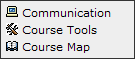 In Blackboard 8, there are links below your menu that allow students to access Communication and Course Tools such as Email, Messages, Discussion Board, Calendar, My Grades, and the User Manual.
In Blackboard 8, there are links below your menu that allow students to access Communication and Course Tools such as Email, Messages, Discussion Board, Calendar, My Grades, and the User Manual.In Blackboard 9, these links are no longer available to students, so you will need to give your students access to these tools by adding a menu item for them. Bb 9 has a "Tools Area" tool that you can add to your menu that contains all the tools that you want to make available to your students.
Here is how to add this "Tools Area" to your menu in Bb 9:
- Make sure Edit Mode is On
- Hover over the + sign in the menu
- Click on Create Tool Link

- Name: Tools (it will help our students if everyone names this the same thing!)
- Type: Tools Area
- Check Available to Users
- Submit
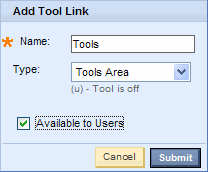
When you click on the Tools link you just created, you will see the Tools area. This new tool makes it very easy for you to control which tools you want your students see. Just click the Hide Link or Show Link buttons next to each tool to customize this page to meet your needs.

No comments:
Post a Comment