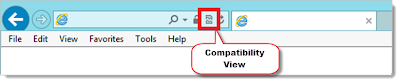This quick 5 minute TED video gives some great tips for how to make using a computer easier.
http://www.ted.com/talks/david_pogue_10_top_time_saving_tech_tips.html
Information about teaching online, Canvas, instructional technology, and cool tools to help teachers.
Monday, April 29, 2013
Friday, April 26, 2013
New Content Editor in Blackboard SP11
One of the new features we'll see in the next version of Blackboard is a new content editor. This is where you type comments in discussion boards, create content for your course, and type announcements.
In addition to the normal features you would expect in a text editor, there is a new math editor and a feature called "Video Everywhere" which allows anyone with a webcam to embed video into the page.
You can login to the test server at http://gcccdtest.blackboard.com to try this out and watch the video below for more information.
Blackboard Learn Feature Overview: Content Editor
http://youtu.be/ZmaYofCG9NA
In addition to the normal features you would expect in a text editor, there is a new math editor and a feature called "Video Everywhere" which allows anyone with a webcam to embed video into the page.
You can login to the test server at http://gcccdtest.blackboard.com to try this out and watch the video below for more information.
Blackboard Learn Feature Overview: Content Editor
http://youtu.be/ZmaYofCG9NA
Tuesday, April 16, 2013
Rubrics in Blackboard SP11
In our current version of Blackboard, you can create rubrics and associate them with assignments, but their usefulness ends there. Currently, you can't grade using these rubrics, and students can't view them. This all changes with SP11. In the new version, students are able to see the rubrics so they understand your grading criteria before they start an assignment, and you'll be able to grade and give feedback to students using interactive rubrics. Rubrics can be imported and exported for use across courses.
Rubrics Video Tutorials
To find out more about rubrics, watch these three videos and try them out on our test server.Rubrics Resources
- "Authentic Assessment and Rubrics" from the University of Central Florida's Faculty Center for Teaching and Learning: http://www.fctl.ucf.edu/TeachingAndLearningResources/CourseDesign/Assessment/AssessmentToolsResources/rubrics.php
- Utah Education Network: http://www.uen.org/rubric/know.shtml
- A Rubric for Evaluating Student Blogs: http://chronicle.com/blogs/profhacker/a-rubric-for-evaluating-student-blogs/27196
- Rubistar - search through their database to get ideas: http://rubistar.4teachers.org/
- NIU guide to rubrics: http://www.niu.edu/blackboard/guides/rubrics.pdf
Import Rubrics
Blackboard has gathered a few rubrics from the higher ed community that can be imported into Blackboard, then edited to meet your needs. These are available at http://www.blackboard.com/Platforms/Learn/Products/Blackboard-Learn/Features/Sharing-Rubrics.aspx.
Test Server For Blackboard SP11 Is Available
The Plan
We plan to upgrade to Blackboard 9.1 SP11 on June 7th and 8th, with the system hopefully coming up sometime early on Saturday, June 8th. See this previous blog post for more information on this upgrade. Your Blackboard containers will continue to be in the same state they were in before the upgrade after the upgrade is finished. That means the menu will be the same, and all the content you've added to your courses will be the same. So there's nothing really to worry about in that regard. The differences in SP11 mostly involves new functionality.Test Server Log In
There will be some changes to the look and feel of Blackboard and many new features after the upgrade, so we have installed SP11 on our test server so you can to try it out at http://gcccdtest.blackboard.com. Log in using your usual Blackboard username. Your password will be your birth date unless you've changed it on the test server. As soon as you log in, be sure to change your password by clicking on Personal Information on the TEST Site tab. If you have trouble logging in, please send an email to Rhonda using your campus email account so I can be sure it's you.Summer and Fall Semester Course Containers
Fall containers will be created on May 1st. It is best to continue to copy and modify your Summer and Fall semester courses on the live server just as you normally would. The test server can be used to experiment with new functionality, but it would be best to do course development on the live server and phase in use of new functionality over time once the live server is upgraded.Monday, April 15, 2013
Open Education, MOOCs, and Student Access: A Panel Discussion
Free CCC Confer Webinar
April 30th at 10 am
Dean Florez, Barbara Illowsky, and Michelle Pilati leaders in the field share their thoughts.
Find out more and sign up at:
http://www.cccconfer.org/webinarEmail/templates/webinar-0413.html
April 30th at 10 am
Dean Florez, Barbara Illowsky, and Michelle Pilati leaders in the field share their thoughts.
Find out more and sign up at:
http://www.cccconfer.org/webinarEmail/templates/webinar-0413.html
Friday, April 5, 2013
Outlook Web Email May Not Work in IE 10
Some people have discovered that Outlook web email for GCCCD may not work in the Microsoft Internet Explorer 10 browser (IE 10). Sometimes a website you're visiting doesn't look like you expect it to. Images might not show up, menus might be out of place, and text boxes could be jumbled together. This can be caused by a compatibility problem between IE 10 and and the site you're on.
If this happens to you, choose one of the following three options:
If this happens to you, choose one of the following three options:
Monday, April 1, 2013
@ONE Technology Training Survey
@ONE, a project of the California Community College Chancellor's Office, is dedicated to providing all Faculty & Staff at the 112 California Community colleges with the best technology training possible.
We want to hear from you!
Please take a few minutes to complete this survey about your technology training preferences. Your participation in this survey should take about 15 minutes. Your participation has the potential to guide future enhanced technology training available to you. The data collected is completely anonymous, you will not be asked for your name, and will not be linked to your identity in any way.
If you work for more than one community college, please complete ONLY one survey based on either your primary college, or the college of your choosing. It is appreciated that you limit your responses to that one college only.
If you have any questions or concerns about this survey, are interested in the data collected from this survey, or would like to view the recommendation report based on the data, please contact @ONE via email at info@onefortraining.org.
Survey Link:
https://www.surveymonkey.com/s/TT-CCC
If you are not familiar with the training @ONE provides, check out their website at http://www.onefortraining.org/.
We want to hear from you!
Please take a few minutes to complete this survey about your technology training preferences. Your participation in this survey should take about 15 minutes. Your participation has the potential to guide future enhanced technology training available to you. The data collected is completely anonymous, you will not be asked for your name, and will not be linked to your identity in any way.
If you work for more than one community college, please complete ONLY one survey based on either your primary college, or the college of your choosing. It is appreciated that you limit your responses to that one college only.
If you have any questions or concerns about this survey, are interested in the data collected from this survey, or would like to view the recommendation report based on the data, please contact @ONE via email at info@onefortraining.org.
Survey Link:
https://www.surveymonkey.com/s/TT-CCC
If you are not familiar with the training @ONE provides, check out their website at http://www.onefortraining.org/.
Subscribe to:
Posts (Atom)