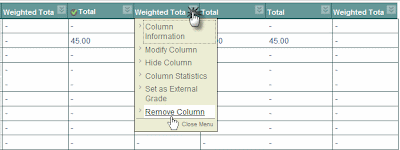
You may have noticed that you have two or more Total columns and two or more Weighted Total columns in your Blackboard Grade Center. These extra columns should be removed so students aren't confused by what they see in My Grades.
One of the Total columns has a green check mark. You cannot remove that column.
To remove columns, click the double arrows next to the column name, then click Remove Column.
Just don't get carried away and delete too many columns!
No comments:
Post a Comment