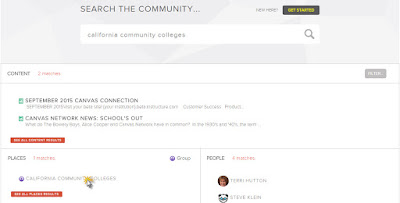1. Will Canvas integrate with my publisher's content?
This is one of the most important questions we need to be asking right now. In Blackboard, publishers create "building blocks" to integrate their content. Canvas uses the LTI standard which allows publishers to create one tool that can be used in multiple learning management systems.
The Edu App Center provides an index of LTI tools that are compatible with Canvas. Check their site to see if your publisher is listed. If it is not, contact your publisher and ask if they support Canvas.2. How do I create hotspot questions in Canvas?
Hotspot questions ask the student to click on a certain region of an image to get the answer right. Canvas doesn't have this question type, however images can be annotated in an image editor with numbered or lettered regions for students to choose from. Adam Williams posted this example to the Canvas feature request as a workaround.
3. How does one sign up for the OEI group in the Canvas Community?
The OEI (CCC Online Education Initiative) has created a Canvas Community group so we can ask questions and share what we learn with each other. It is best to create a Canvas account before following the steps below.
To join this group, go to the Canvas Community page and search for california community colleges. Click the link in the Places section on the search results page for CALIFORNIA COMMUNITY COLLEGES.
Once on the CCC group page, click the Join group button in the upper right. It may prompt you to create a community account, then give you an opportunity to log in with your Canvas account.
We will not be able to participate in the online course exchange. 47 California community colleges have already signed up for Canvas and those colleges will be able to participate in the exchange. We need to ask ourselves if we will be able to effectively compete for students without being part of this exchange.
In addition, Blackboard has created a new interface called "Blackboard Ultra." At some point we anticipate Blackboard will force us to move to this new interface, so if we stay with Blackboard, there will be a steep learning curve ahead.5. What kind of support does Canvas offer?
Canvas provides 24/7 online and telephone support for students and faculty as part of the contract. It also provides comprehensive help via the Canvas Guides.6. What about plagiarism checking?
Since Canvas does not have plagiarism checking built into their product, we will need to subscribe to Turnitin software to get this functionality. Turnitin and SafeAssign are comparable products. The cost for Turnitin will be approximately $5,200 for Cuyamaca College and $12,000 for Grossmont College.