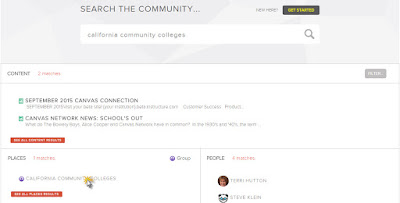It has been a busy time these past few years transitioning Cuyamaca College to the Canvas Learning Management System. But we all did it!
Three years ago, a small district-wide group called the LMS Working Group, led by Kerry Kilber Rebman, began meeting to help guide the Grossmont-Cuyamaca Community College District (GCCCD) through the process of deciding whether or not we would move to Canvas, and once that was decided, how to implement it.
Rebman's effective leadership throughout this process brought together the right people at the right times to figure out how to make this huge transition as a district. I appreciate the time and thought given to this project by the many people who helped, starting with the Academic Senate leaders at the time: Tate Hurvitz and Alicia Munoz who ensured faculty were well-informed and kept the vote on schedule.
In August of 2016, Cuyamaca College created the first Distance Education Coordinator position for our college with .4 release time. Jodi Reed did a great job establishing this position and kept faculty on schedule for receiving training. And of course, this could not have been possible without the hundreds of faculty who took the time and effort to learn Canvas and transition their courses from Blackboard to Canvas. Thank you for your perseverance!
This project was finished on schedule and by all reports is a resounding success for students and faculty alike. Nearly every day, as I walk around campus, someone stops me to tell me that at first, it was hard, but now they love Canvas. Growth mindset really does work!
That's what Cuyamaca College is all about these days. We all dug down deep and did the hard work to get to the other side of a steep learning curve. Teachers got a good reminder of just how hard it is to learn something new, and how it takes grit and determination to get through to the other side of a tough class or project.
One of the best decisions we made was to give stipends for Canvas mentors from each division to help faculty through this process. My gratitude goes out to our mentors for their contributions to the success of this adventure.
There are many others who helped, and I am deeply grateful for all of you who took this journey with me.
I plan to begin posting to this blog regularly again. Now that the major Canvas learning curve has been traversed, it is time to continue the journey with short snippets of information, and no assignments or due dates! I call this type of professional development, "trickle training." Through this blog, I will begin posting Canvas tips, tricks, news, timely reminders, and other helpful information for teachers approximately once per week.
Thanks for reading this far! If you haven't done so already, please type your email address into the subscription form on the Cuyamaca Online blog to receive future posts by email.
CUYAMACA ONLINE
Information about teaching online, Canvas, instructional technology, and cool tools to help teachers.
Saturday, August 11, 2018
Friday, February 3, 2017
Interested in teaching online? Free courses are available!
Funding from Blackboard savings is providing an opportunity for faculty to take two @ONE courses for free or be reimbursed upon completion.
In the past year or so, @ONE revamped their certification for online teaching to condense it into a single course that lasts 12 weeks called Online Education Standards & Practices (OESP). Contact Jodi Reed before enrolling in this course to arrange for tuition reimbursement upon successful completion of the course. This course fulfills recommended preparation for teaching online at Cuyamaca College and is strongly recommended for faculty who plan to teach online.
We also received coupons for faculty to attend @ONE's Introduction to Teaching with Canvas course for free. Contact Rhonda Bauerlein through campus email for the coupon code.
New OESP and Canvas courses are starting at the end of February. Find out more on the @ONE website. At this time, we are only recommending (and providing tuition breaks) for the two courses mentioned above from @ONE. The other courses @ONE offers are being phased out this year.
You can also take the Cuyamaca College Teaching with Canvas course for FREE! Train 4 departs February 27. Sign up now!
Wednesday, January 4, 2017
Canvas Release Notes 1/7/17
Great news in this Saturday's Canvas release: instructors can display recent announcements on the course home page! Find out how to do this and more new features by watching the video below.

Canvas New Feature Screencast (2017-01-07)
Canvas New Feature Screencast (2017-01-07)
Labels:
Canvas,
release notes
Friday, December 16, 2016
Wrapping Up the Semester and Canvas Update
Wrapping up the Semester
Here are a few things to do before wrapping up the semester and enjoying the holidays.- Check your Grade Center total column to make sure it is calculating correctly
- Check to make sure you haven't hidden any students that have actually been in the class (Grade Center > Manage > Row Visibility)
- Download the Grade Center to your hard drive for safekeeping
- Archive (backup) your course
The last two items are more important than ever now that we are transitioning to Canvas. Please be sure to do this for every course you teach before Blackboard goes away in June 2018.
Canvas Update
OEI recently reported that 106 of 115 California Community College campuses (including Compton Center and North Orange Adult) have committed to moving to Canvas. There is a rush of activity around the state at all these campuses to make the transition. We're not alone in this!We are on track for our pilot faculty to begin teaching with Canvas in 2017 spring. These 12 hardy souls will be on the bleeding edge for everyone else. They will discover problems we don't know about yet so we have solutions in place before the whole college moves to Canvas.
Spring semester is the right time to start learning Canvas. Everyone can begin teaching with Canvas during summer and fall of 2017. All faculty will need to teach all courses with Canvas during the spring 2018 semester. If you want to get started over the break, view the Lynda.com Canvas videos. This two hour course will give you a good start with Canvas.
I scheduled four Canvas workshops for Flex Week. Space is limited, so reserve your spot early. See my workshop schedule for more information on all the workshops I will be offering.
I will begin writing a series of blog posts about Canvas starting during Flex Week. Please help us get everyone on campus to subscribe to this blog at the bottom of my website.
I wish you all a joyous holiday season and happy new year!
Labels:
Blackboard,
Canvas,
TWC,
workshops
Wednesday, December 7, 2016
@ONE Courses Offered Starting in January
@ONE is offering several sections of online courses you may be interested in taking.
OESP is the new certificate program for teaching online. This certificate is accepted by Cuyamaca College as preparation for teaching online.
Introduction to Teaching with Canvas
This course will prepare you for teaching with Canvas. Email Rhonda to receive a coupon code our faculty can use to take this course for free through @ONE. This course is also taught at Cuyamaca College.
1/9/17 - 2/3/17 (Pacific Time)
2/27/17 - 3/24/17 (Pacific Time)
2/27/17 - 3/24/17 (Pacific Time)
2/27/17 - 3/24/17 (Pacific Time)
Online Education Standards & Practices (OESP)
1/9/17 - 3/31/17 (Pacific Time)
1/9/17 - 3/31/17 (Pacific Time)
2/27/17 - 5/19/17 (Pacific Time)
@ONE is offering other online courses that may tempt you, but they are remnants of their old certificate program which is being phased out and are not recommended. OESP the better course to take at this time.
Labels:
Canvas,
Online Courses,
TWC,
workshops
Wednesday, November 30, 2016
What is Peer Online Course Review?
@ONE is offering this webinar on using the OEI rubric for peer reviews.
12:00pm (pacific time)
In October 2015, the Online Education Initiative published its first Online Course Design Rubric and trained 30 faculty from across the state to use the rubric to evaluate online courses. In the past two years, there have been some amazing results from the course review process, including revisions of courses throughout the state, over 20 workshops introducing and exploring the rubric, 30 additional faculty trained as course reviewers, and a newly revised rubric that promises to be an even more powerful tool. The rubric is turning two, and we’d like to invite you to the party! In this one-hour webinar, we’ll outline the plans for growing Peer Online Course Review, including using the rubric at your campus, training more faculty to be peer online course reviewers (that’s you!), and sharing insights about designing in Canvas that we’ve learned through the course review process.
We’d also be addressing how the rubric benefits all 113 campuses, full-time faculty, part-time faculty, and our students. Though only campuses in the OEI Pilot are eligible for official peer review, the rubric is open and available to all campuses, and both full-time and part-time faculty from all 113 campuses can participate in the free peer online course review training and can become PAID course reviewers.
Please join us for this webinar, and learn more about the newly revised rubric, upcoming rubric trainings, and becoming a peer online course reviewer!
Lené teaches online writing and communication courses, but her most
exciting work is leading the peer online course reviewers through the collaboration between @ONE and OEI. She draws from her experiences looking at courses throughout the state and her work with Canvas, to help support faculty and staff professional development across the state.
Autumn Bell is currently the Chief Professional Development Officer for the California Community Colleges’ Online Education Initiative (OEI). Prior to joining the OEI Management Team, Autumn was with Fresno City College, first as an online instructor and then as the college’s first Director of Distance Education and Instructional Technology. Autumn previously worked at the University of New Mexico as a Senior Training and Development Specialist. While there, she earned her Master’s in Organizational Learning and Instructional Technology with an emphasis in Distance Education. In her current position, Autumn works to ensure that California’s 113 Community Colleges have the training and support needed to increase student completion and success rates in online courses using the rich selection of tools provided by the Online Education Initiative.
What is Peer Online Course Review?
Wednesday, December 7, 201612:00pm (pacific time)
In October 2015, the Online Education Initiative published its first Online Course Design Rubric and trained 30 faculty from across the state to use the rubric to evaluate online courses. In the past two years, there have been some amazing results from the course review process, including revisions of courses throughout the state, over 20 workshops introducing and exploring the rubric, 30 additional faculty trained as course reviewers, and a newly revised rubric that promises to be an even more powerful tool. The rubric is turning two, and we’d like to invite you to the party! In this one-hour webinar, we’ll outline the plans for growing Peer Online Course Review, including using the rubric at your campus, training more faculty to be peer online course reviewers (that’s you!), and sharing insights about designing in Canvas that we’ve learned through the course review process.
We’d also be addressing how the rubric benefits all 113 campuses, full-time faculty, part-time faculty, and our students. Though only campuses in the OEI Pilot are eligible for official peer review, the rubric is open and available to all campuses, and both full-time and part-time faculty from all 113 campuses can participate in the free peer online course review training and can become PAID course reviewers.
Please join us for this webinar, and learn more about the newly revised rubric, upcoming rubric trainings, and becoming a peer online course reviewer!
REGISTER NOW
Presented by:
Lené Whitley-Putz
Training & Development Coordinator, @ONE/OEILené teaches online writing and communication courses, but her most
exciting work is leading the peer online course reviewers through the collaboration between @ONE and OEI. She draws from her experiences looking at courses throughout the state and her work with Canvas, to help support faculty and staff professional development across the state.
Autumn Bell
Chief Professional Development Officer, OEIAutumn Bell is currently the Chief Professional Development Officer for the California Community Colleges’ Online Education Initiative (OEI). Prior to joining the OEI Management Team, Autumn was with Fresno City College, first as an online instructor and then as the college’s first Director of Distance Education and Instructional Technology. Autumn previously worked at the University of New Mexico as a Senior Training and Development Specialist. While there, she earned her Master’s in Organizational Learning and Instructional Technology with an emphasis in Distance Education. In her current position, Autumn works to ensure that California’s 113 Community Colleges have the training and support needed to increase student completion and success rates in online courses using the rich selection of tools provided by the Online Education Initiative.
Wednesday, September 14, 2016
Canvas Release Notes 9/17/16
This Saturday, is Canvas update day (every third Saturday).
New Feature Video
Full Release Notes
Highlights
Labels:
Canvas,
release notes
Wednesday, September 7, 2016
Canvas Example Courses
For your viewing pleasure, Canvas has provided example courses that you can take a look at for ideas for how to structure courses in Canvas.
How do others use Canvas?
Tuesday, August 23, 2016
Canvas Release Notes (2016-08-27)
One of the things people like about Canvas, is that instead of making huge changes once or twice a year, Canvas makes small changes every third Saturday. On the Monday before the release, they publish release notes which include a video showing the changes. I will begin posting these release notes to this blog so everyone can stay up to date with Canvas changes.
Usually, watching the video will provide enough information, but if you want to know more, you can read the Full Release Notes.
New Feature Video
Full Release Notes
Highlights
Monday, August 8, 2016
@ONE Classes for Fall
Hopefully, you have had a wonderful summer and are now getting geared up for the fall semester. To help you get back into the swing of things @ONE is offering several courses you may be interested in.
8/15/16 - 11/18/16
9/19/16 - 12/16/16
This is @ONE's new course that teaches how to teach online course. A certificate of completion can be earned which would qualify you for teaching online at Cuyamaca College.
Introduction to Teaching with Canvas (FA1610)
8/15/16 - 9/9/16
This is the same course offered here at Cuyamaca College.
Lynda.com is offered to us for free through the Professional Learning Network (PLN), which is a clearing house for all the professional development offered by the state chancellor's office. The best way to learn about PLN is by attending the workshop during Flex Week on August 19, at 10am. @ONE is offering free webinars about this as well.
Register for: Tuesday, August 9, 2016 - 12:00pm (pacific time)
Register for: Thursday, August 18, 2016 - 12:00pm (pacific time)
4-Week Courses
Online Education Standards & Practices (OESP)8/15/16 - 11/18/16
9/19/16 - 12/16/16
This is @ONE's new course that teaches how to teach online course. A certificate of completion can be earned which would qualify you for teaching online at Cuyamaca College.
Introduction to Teaching with Canvas (FA1610)
8/15/16 - 9/9/16
This is the same course offered here at Cuyamaca College.
Online Teaching Conference 2016 Videos
Videos from the June, 2016 conference are available. To see the full schedule of presentations and recorded archive information visit the Online Teaching Conference website.Lynda.com available through the Professional Learning Network
Lynda.com is one of the best resources available to learn a variety of computer programs, as well as teaching tips, and management videos. This is how I learn everything I know about computers and they've recently added an updated video tutorial series about Canvas.Lynda.com is offered to us for free through the Professional Learning Network (PLN), which is a clearing house for all the professional development offered by the state chancellor's office. The best way to learn about PLN is by attending the workshop during Flex Week on August 19, at 10am. @ONE is offering free webinars about this as well.
Register for: Tuesday, August 9, 2016 - 12:00pm (pacific time)
Register for: Thursday, August 18, 2016 - 12:00pm (pacific time)
Sunday, July 17, 2016
The Teaching With Canvas Train Has Left the Station!
Spotted on the Grand Lawn last week:
This past week marks the beginning of Cuyamaca College's journey from Blackboard to Canvas. The decision has been made and I've been asked to help make it happen.
Like the Hogwarts Express, with less literary flair, the Teaching With Canvas train is chugging through Cuyamaca College to get us to our destination. Last week, this train picked up passengers for the first Teaching With Canvas online course and I couldn't be happier with the exceptional group of adventurous faculty who have come together to share this ride. We have a team of smart, creative, and funny colleagues keeping it light and fun while we figure out all this techy stuff.
We have about 2 years to get everyone on board. We will be stopping to pick up passengers for the Teaching with Canvas train twice every fall and spring semester, and once every summer until everyone is on board.
I am anxious to share Canvas with everyone. So far the response is very positive and many of those who try it want to start teaching with it right now. Unfortunately, we won't have the GCCCD server up until late this year. We hope to get our Canvas server talking to Colleague/WebAdvisor so it can manage all the automatic enrollments in time to offer our first courses in Canvas beginning with the spring semester.
There's no rush to get on board right now; the big push will come after we get our server running. I want to keep you all updated about where we are, where we're going, and let you start thinking about when you want to hop on board this train. Take a look at the Route to Canvas Timeline for more information.
I plan to start offering "how to" posts on Canvas as soon as we get our GCCCD server running, so have everyone you know sign up to receive emails from this blog.
If you want to be in that first group of faculty to teach courses in Canvas for the spring 2017 semester, sign up for a Teaching With Canvas course this fall.
If you want to be in that first group of faculty to teach courses in Canvas for the spring 2017 semester, sign up for a Teaching With Canvas course this fall.
Tuesday, May 31, 2016
Wrapping up the semester
Here are a few things to do before wrapping up the semester.
- Double-check your Grade Center total column to make sure it is calculating correctly
- Check to make sure you haven't hidden any students that have actually been in the class (Grade Center > Manage > Row Visibility)
- Download the Grade Center to your hard drive for safekeeping
- Archive (backup) your course
Before you go, if you're feeling adventurous this summer, sign up for my Introduction to Teaching with Canvas (ITTWC) 4-week online class from July 11 to August 4. If you teach online and want to get a head start moving your classes to Canvas, this is the class for you!
Friday, May 20, 2016
Going to Canvas!
The selection process is complete and the decision to adopt Canvas as the learning management system for Cuyamaca and Grossmont colleges has been made by both academic senates and numerous committees. Check your email for the announcement that went out Friday if you haven't seen this. Now it is time to look at how we're going to make this happen.
We have 2 years to go from Blackboard to Canvas. Let's do this together!
Cuyamaca College is a one of the most harmonious learning communities I've ever had the honor to be part of and we can leverage our community for this transition from Blackboard to Canvas. Almost everyone on campus including students, faculty, staff, and administrators will need to make this transition. We can help each other along the way.
I am committed to facilitating this journey for Cuyamaca College. To start things off, I will be facilitating the first of many cohorts that will take part in a 4-week "Introduction to Teaching with Canvas" online course. This cohort will run from July 11 to August 4. It will be fully online, so you can participate from all the exotic places you may be vacationing this summer.
If you would like to be part of the pioneering cohort of adventurers that will hop on this train first, please sign up for this course at bit.ly/go2canvas. There will be no sage on the stage here; we will all learn Canvas together, sharing what we learn with each other along the way.
Monday, April 18, 2016
Want to teach online?
If you have thought about teaching online and are wondering how to get started, @ONE is offering a new course just for you!
Find out more and sign up for the class offered this summer at http://onefortraining.org/node/829.
Find out more and sign up for the class offered this summer at http://onefortraining.org/node/829.
Friday, February 19, 2016
Free Canvas Training Next Week
Canvas is offering free webinars next week. If you would like to know more about Canvas, this is a great opportunity to learn.
The two most useful workshops for faculty brand new to Canvas are on Friday, February 26th:
Register by clicking the links above.
You can get a free Canvas account by going to https://www.canvaslms.com/try-canvas and clicking the Build It link.
The two most useful workshops for faculty brand new to Canvas are on Friday, February 26th:
| 8:30 AM - 10:00 AM PST | Part 1 - Canvas Fundamentals Higher Ed |
| 11:00 AM - 12:30 PM PST | Part 2 - Canvas Fundamentals Higher Ed |
Register by clicking the links above.
You can get a free Canvas account by going to https://www.canvaslms.com/try-canvas and clicking the Build It link.
Thursday, January 28, 2016
Questions from Blackboard and Canvas Side by Side Workshop
I promised to find answers to questions from the two Side by Side workshops that I gave last week. Here they are!
3. How does one sign up for the OEI group in the Canvas Community?
4. What happens if we don't sign up for Canvas?
1. Will Canvas integrate with my publisher's content?
This is one of the most important questions we need to be asking right now. In Blackboard, publishers create "building blocks" to integrate their content. Canvas uses the LTI standard which allows publishers to create one tool that can be used in multiple learning management systems.
The Edu App Center provides an index of LTI tools that are compatible with Canvas. Check their site to see if your publisher is listed. If it is not, contact your publisher and ask if they support Canvas.2. How do I create hotspot questions in Canvas?
Hotspot questions ask the student to click on a certain region of an image to get the answer right. Canvas doesn't have this question type, however images can be annotated in an image editor with numbered or lettered regions for students to choose from. Adam Williams posted this example to the Canvas feature request as a workaround.
3. How does one sign up for the OEI group in the Canvas Community?
The OEI (CCC Online Education Initiative) has created a Canvas Community group so we can ask questions and share what we learn with each other. It is best to create a Canvas account before following the steps below.
To join this group, go to the Canvas Community page and search for california community colleges. Click the link in the Places section on the search results page for CALIFORNIA COMMUNITY COLLEGES.
Once on the CCC group page, click the Join group button in the upper right. It may prompt you to create a community account, then give you an opportunity to log in with your Canvas account.
We will not be able to participate in the online course exchange. 47 California community colleges have already signed up for Canvas and those colleges will be able to participate in the exchange. We need to ask ourselves if we will be able to effectively compete for students without being part of this exchange.
In addition, Blackboard has created a new interface called "Blackboard Ultra." At some point we anticipate Blackboard will force us to move to this new interface, so if we stay with Blackboard, there will be a steep learning curve ahead.5. What kind of support does Canvas offer?
Canvas provides 24/7 online and telephone support for students and faculty as part of the contract. It also provides comprehensive help via the Canvas Guides.6. What about plagiarism checking?
Since Canvas does not have plagiarism checking built into their product, we will need to subscribe to Turnitin software to get this functionality. Turnitin and SafeAssign are comparable products. The cost for Turnitin will be approximately $5,200 for Cuyamaca College and $12,000 for Grossmont College.
Tuesday, January 12, 2016
Flex Week Workshops
Here is a list of the workshops I am offering next week:
Tuesday, January 19
1-2:30 pm - How to Make Word Documents Accessible
3-4:30 pm - Blackboard & Canvas Side by Side
Wednesday, January 20
5:30-7 pm - Blackboard I: Getting Started
7-8 pm - Blackboard II: Course Menu and Adding Items
Thursday, January 21
1:30-3:30 pm - Editing Websites with Cascade Server – preregistration required
3:30-4:30 pm - Creating & Maintaining Faculty Websites – preregistration required
Friday, January 22
11 am-12:20 pm at Grossmont College (room 55-532), Blackboard & Canvas Side by Side
I hope to see you there!
1-2:30 pm - How to Make Word Documents Accessible
3-4:30 pm - Blackboard & Canvas Side by Side
Wednesday, January 20
5:30-7 pm - Blackboard I: Getting Started
7-8 pm - Blackboard II: Course Menu and Adding Items
Thursday, January 21
1:30-3:30 pm - Editing Websites with Cascade Server – preregistration required
3:30-4:30 pm - Creating & Maintaining Faculty Websites – preregistration required
Friday, January 22
11 am-12:20 pm at Grossmont College (room 55-532), Blackboard & Canvas Side by Side
I hope to see you there!
Monday, January 11, 2016
Blackboard and Canvas Side by Side
I’ll be offering two workshops during Flex Week called, “Blackboard and Canvas Side by Side.” The first one will be at Cuyamaca College, room E-204, on Tuesday, January 19, from 3pm to 4:30pm. The second will be at Grossmont College on Friday, January 22 from 11am to 12:20pm (room unknown at this time).
As you have probably heard, the state Chancellor’s office, through the Online Education Initiative (OEI), selected Canvas as the common course management system for colleges participating in the OEI course exchange. Please view the LMS Selection Information website for more information on this. Academic Senates at both colleges will vote for which LMS to go with in March, 2016.
Katie Palacios (from SDCCD) created a great video on how to create a Canvas account that illustrates these steps:
1. Go to canvas.instructure.com
(this is where we will access Canvas for testing)
2. Click the “Need a Canvas Account?” link
3. Click the blue button labeled, “I’m a Teacher.”
4.Fill out the form and Submit.
Note: in some cases you will need to click “Build It” before seeing the form.
As you have probably heard, the state Chancellor’s office, through the Online Education Initiative (OEI), selected Canvas as the common course management system for colleges participating in the OEI course exchange. Please view the LMS Selection Information website for more information on this. Academic Senates at both colleges will vote for which LMS to go with in March, 2016.
Get Started with Canvas
Canvas offers free accounts to let faculty begin using and evaluate their product.Katie Palacios (from SDCCD) created a great video on how to create a Canvas account that illustrates these steps:
1. Go to canvas.instructure.com
(this is where we will access Canvas for testing)
2. Click the “Need a Canvas Account?” link
3. Click the blue button labeled, “I’m a Teacher.”
4.Fill out the form and Submit.
Note: in some cases you will need to click “Build It” before seeing the form.
Wednesday, December 9, 2015
End of Semester Wrap-Up
There are a few things to do before you tie the fall semester in a neat bow and head off to enjoy the holidays.
- Double-check your Grade Center total column to make sure it is calculating correctly
- Check to make sure you haven't hidden any students that have actually been in the class (Grade Center > Manage > Row Visibility)
- Download the Grade Center to your hard drive for safekeeping
- Archive (backup) your course
Wishing everyone very happy holidays and a wonderful new year! See you during flex week!
Sunday, December 6, 2015
Office 365 Reply All
You may have noticed that when accessing email on the web using Office 365, it defaults to "Reply All" instead of just "Reply." This can play havoc with campus communications, so here are instructions for how to change this default setting.
1. Settings
2. Options
3. Mail
4. Automatic
Processing
5. Reply
Settings
6. Reply
7. Save
Subscribe to:
Comments (Atom)