The final day for access to WebCT will be June 16, 2009. This is two weeks past the grade deadline for the Spring semester. If you need help moving from WebCT to Blackboard, please contact Rhonda at x 4013.
For those of us that remember the song "Another One Bites the Dust," here's a link to a YouTube video of it: http://www.youtube.com/watch?v=rY0WxgSXdEE
Information about teaching online, Canvas, instructional technology, and cool tools to help teachers.
Monday, March 30, 2009
Tuesday, March 24, 2009
Test Options
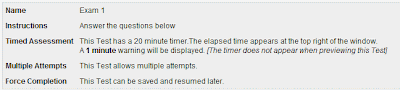
On January 12th I wrote a blog post about the Force Completion setting in Blackboard. I would like to expand on that topic today.
There are two settings in Bb test options that work in conjunction with each other on a test. These are Force Completion and Set Timer.
If you put a check mark next to Force Completion, students must complete the test without interruption. That means that if their internet connection is lost or for any other reason they cannot complete the test all at once, they will not be able to return to the test to complete it. For this reason, I recommend that you leave this option unchecked.
However, Bb unfortunately adds the following statement to the test when the student takes the test: "Force Completion This Test can be saved and resumed later. "
This gives students the idea that they can stop taking the test whenever they feel like it and come back later and finish it. Which they can, but if you put a check mark next to "Set Timer" to put a time limit on a test (which I also recommend), what they don't know is that the timer keeps running, whether they are actively taking the test or not!
So while it is good to leave Force Completion blank, you need to add a statement to the Instructions to inform students that the timer will keep running no matter what happens once they begin the test. It will run even if their computer is turned off. You will want to make your grading policy for going over the time limit clear in this area.
You can add these instructions by going to the Test Manager, clicking on the Modify button for that test, then click the Modify button to edit the test information. (See the image below)
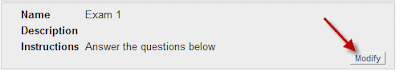
If the student goes past the allotted time you will see an exclamation point in the Grade Center (rather than a score) which will allow you to investigate further. The amount of time they used to take the test will be shown in the Grade Details.
Friday, March 20, 2009
IE8 and Blackboard Do Not Mix
Microsoft just released version 8 of their Internet Explorer browser (IE 8). Some of your students may have installed this on their computers. If they have, please suggest that they use Firefox instead. Please notify your online students that they may have problems using IE 8 with Blackboard to deter them from upgrading if possible.
The Compatibility View toolbar button in IE 8 does not solve all the problems your students may experience with Blackboard. One of the problems they may report is that they can't submit a timed test because the timer button is too big and is covering the Submit button. They may also have trouble submitting assignments.
The Compatibility View toolbar button in IE 8 does not solve all the problems your students may experience with Blackboard. One of the problems they may report is that they can't submit a timed test because the timer button is too big and is covering the Submit button. They may also have trouble submitting assignments.
Thursday, March 19, 2009
How to Keep Your Emails From Going to Spam
 Online instructors use email as one of their primary means of communication with students. However, some email clients may see your emails as spam so your students may miss getting them because they don't remember to look in their spam folder.
Online instructors use email as one of their primary means of communication with students. However, some email clients may see your emails as spam so your students may miss getting them because they don't remember to look in their spam folder.Deanna Thompson created a tutorial for students that shows them how to put you on their safe senders list so your emails won't go to the spam folder. You can give your students this link - http://www.cuyamaca.edu/helpdesk/tutorial_email.asp - to view the tutorial if they are having problems receiving your emails. You might want to put the link in your syllabus or your initial email to students each semester.
Monday, March 16, 2009
ITC and OTLC Minutes

Each month we will be posting minutes for the ITC (Instructional Technology Council) and the OTLC (Online Teaching and Learning Committee). You can find them on the home page of Tom Doyle's Teaching Online website.
Please check them out to stay informed!
Thursday, March 12, 2009
Study Reports Podcast Trumps Lecture
Diff (Gregory Differding) has recommended two articles that address issues important to our online faculty.
The first article is "Podcast Trumps Lecture in One College Study." According to researchers, "Students who listened to a lecture via iTunes U outperformed those who attended in person."
"The ability to pause and rewind podcast lectures gave the upper hand to college students in a recent study that compared the performance of students who attended a lecture in person and those who viewed it from iTunes University."
The second article Diff recommended is "UC Distance Learning Up 15%." The UC in question here is the University of Cincinnati, but the information in the article applies to all of us.
Please take a few minutes to read these articles.
The first article is "Podcast Trumps Lecture in One College Study." According to researchers, "Students who listened to a lecture via iTunes U outperformed those who attended in person."
"The ability to pause and rewind podcast lectures gave the upper hand to college students in a recent study that compared the performance of students who attended a lecture in person and those who viewed it from iTunes University."
The second article Diff recommended is "UC Distance Learning Up 15%." The UC in question here is the University of Cincinnati, but the information in the article applies to all of us.
Please take a few minutes to read these articles.
Tuesday, March 10, 2009
Test Taking Tips

Deanna Thompson created a web page that's full of test taking tips that you can offer your students. Just pass on this URL to your students: http://www.cuyamaca.edu/helpdesk/exam_tips.asp.
This exam tips page is just one of the many pages of useful information prepared specifically for online students that you can provide access to from your courses. Just link them to http://www.cuyamaca.edu/helpdesk/.
Thursday, March 5, 2009
USGS Is Shaking It Up With Google
Enough about Blackboard already! Let's talk earthquakes today.
Google has teamed up with the US Geological Survey (USGS) and they just came out with a new feature that shows the most recent earthquakes at the top of their search results when you do a Google search for earthquakes. Search on earthquakes california and you'll get the most recent earthquakes in California.
Here are a few more things you can do with the information.
Google has teamed up with the US Geological Survey (USGS) and they just came out with a new feature that shows the most recent earthquakes at the top of their search results when you do a Google search for earthquakes. Search on earthquakes california and you'll get the most recent earthquakes in California.
Here are a few more things you can do with the information.
"If you'd like to know the local time where an earthquake occurred, search for 'time' followed by the location (for example, 'time Japan'). Let's say the epicenter was 50km from the coast and you want to know how far that is in miles. Type '50km in miles' into the search box. You can find out about these special features and many more on the Search Features page. "
Tuesday, March 3, 2009
Hide Courses in Blackboard

Now that Snapshot is generating course containers for you every semester, you may find that there are courses showing on your Blackboard Welcome Page that you don't need this semester. Blackboard provides a way to hide or show only the courses you want. I've created a video that shows you how to do this at http://www.cuyamaca.edu/tlc/bb/docs/hide_courses/hide_courses.html.
Subscribe to:
Comments (Atom)