1. In the Control Panel, click Course Tools to expand that section
2. Click on SafeAssign
3. Click Synchronize this course
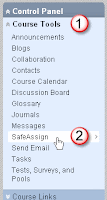
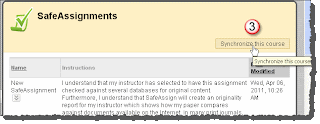
Students who previously submitted SafeAssignments will probably still see an error message when they try to view them. However, as the instructor, you will be able to grade these from within the Grade Center, which is great news. SafeAssignments submitted after you synchronize your course should not show an error when students try to access the assignment after submitting it.
No comments:
Post a Comment