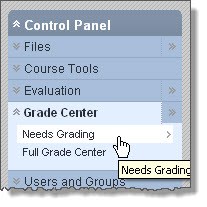 The Control Panel has a new top level item for the Grade Center. When you click to expand this, you have two options: Needs Grading and Full Grade Center.
The Control Panel has a new top level item for the Grade Center. When you click to expand this, you have two options: Needs Grading and Full Grade Center.After you click on Needs Grading, you'll see the Needs Grading page.
(Click the image to see it larger)
(Click the image to see it larger)
Here you see all items that need to be graded. You have the option to filter these items to only show certain categories, certain assignments, certain students, or select certain dates. By clicking on the column headers, you can sort items to the order that works best for you.
If you click the Grade All button, you will be shown the first item that needs to be graded. Just grade the item like you always have, then click the Save and Next button. You will then be shown the next item that needs to be graded. The screen will look just like this one, except it will be for the next student's work. No more going through 3 or 4 clicks to grade each assignment!
I hope you enjoy this new tool to make grading easier.


No comments:
Post a Comment