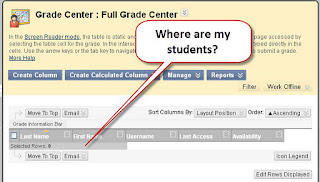 You will not see your students listed in the Grade Center when you go into your Blackboard containers before doing a course copy. The reason for this is that we removed the default Weighted Total and Total columns from the template that all new containers are built from so that these columns would not be duplicated once the old semester is copied into the new one.
You will not see your students listed in the Grade Center when you go into your Blackboard containers before doing a course copy. The reason for this is that we removed the default Weighted Total and Total columns from the template that all new containers are built from so that these columns would not be duplicated once the old semester is copied into the new one.However, it can be disconcerting to look at your Grade Center and not see any students there. If you are building a new course from scratch and/or not planning to copy in an old course, you can add your own Total column to the Grade Center, then your students will appear there.
To add a Total column:
- Control Panel > Full Grade Center
- Hover over Create Calculated Column and click Total Column
- Type Total in the Column Name field
- Leave all the other fields the way they are
- Click Submit
Now you should be able to see all your students in the Grade Center.
No comments:
Post a Comment