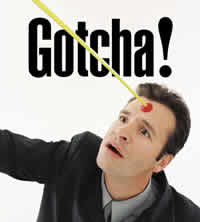 There's a little gotcha in Blackboard's Grade Center when you add a column for Extra Credit. The Grade Center doesn't add columns with zero points possible into Total columns. I'll start with how to create a column for extra credit then cover how to compensate for this gotcha.
There's a little gotcha in Blackboard's Grade Center when you add a column for Extra Credit. The Grade Center doesn't add columns with zero points possible into Total columns. I'll start with how to create a column for extra credit then cover how to compensate for this gotcha.To create an extra credit column, click the Add Grade Column button in the Grade Center. Give the column a name; set the primary display to score; and enter 0 (zero) or 0.01 for the points possible (see below). Make sure "Include this column in Grade Center calculations" is set to yes.
Two possible solutions:
- Set the points possible = 0.01
This is the easiest solution, because now the column has more than zero points possible and will automatically be added into the Total Column. Just remember that if someone is 0.01 points away from a grade, to allow for this anomaly in the system, or you can give everyone a minimum of 0.01 points in the extra credit column. - Set points possible = 0 (zero)
With this method you will have to modify the Total column to implicitly add the extra credit column(s) to all the other the columns and categories totaled.
You do this by choosing Modify Column for the Total column. Then choose "Selected Grade Columns, Calculated Columns and Categories." You will have to add all the columns and/or categories you want totaled. Do not try to add an Extra Credit category for this. It still won't add any columns with zero points possible. So add each extra credit column individually.
No comments:
Post a Comment