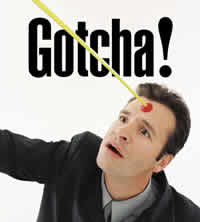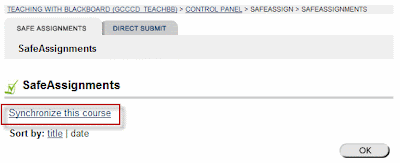Site highlights include:
- Quizzes to help access your readiness for distance learning (linked with permission)
- Instructions for configuring your browser, enabling Java, Cookies and more
- Blackboard, Microsoft Office 2007 tutorials
- Links to academic priced software and discounted textbooks
- Utilities that test plug-ins and Java
- Best Practices for ensuring success in an online learning environment
- Known issues regarding Blackboard and/or compatibility problems in other programs
- And much more